Employees Attendance IP error.
Last updated September 23, 2021
Asmay
Last Update 4 years ago
Note: move to the bottom, scroll down the left menus and click on system settings.Make sure to login through your company account or contact your HR.
- Scroll down the menu click on the system settings.
- Select 3rd option company settings.
- Fill in all the company details and turn off the Ip Restrict toggle.
- Save changes.
Note: If you still have any doubt or if you are not able to fix the problem feel free to make a ticket.