How to Register on HRMS?
Last updated September 23, 2021
Asmay
Last Update 4 years ago
Tip: Currently anyone can register, the Internal team may call for verification.
Note: If you still have any doubt or if you are unable to create an account feel free to make a ticket.